Editor's review
Need to check your website whether it is up and running smoothly? It is not possible for you to keep an eye on you website all the time. Forget the worries and get the webALERT 2.00 software to keep a track of your website’s functioning and performance.
You need to spend a little of your time to download and install the software in your system. The opening screen of the software is medium sized and is decent and well in appearance. It shows up with screen divide in three sections showing the different details about the site. The details contain the information like domain, Ping, monitoring frequency, time, DNS, etc. You can enable or disable the PING, HTML, DNS, etc for the monitoring of the web sites. It’s having an alarm that you can enable or disable according to your requirement. Make the program start with automatically with the windows start up so that you need not to run it manually every time you startup the system. You can add a new site to the program for monitoring. You can have the details shown on the lower part of the screen showing results with information about the Time, Ping, DNS, etc. You can also have the look at the Analysis showing the total results. You also can a have an ye on the results through the Graph presentation also. The program also gives you space to record any details in the Notes column. It has small icon options for turning the alarm on/off and also you can pause the process or go to the website. The software has a online help guide that would give you the all the require information about the functioning of the program.
The software is awarded 3.5 points for its ability to perform well under demanding conditions. It will keep a vigilant eye over your websites and raise alarm in case of any problem.


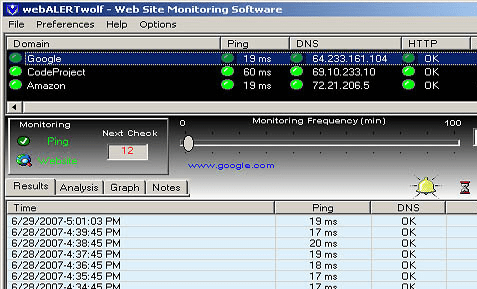
User comments